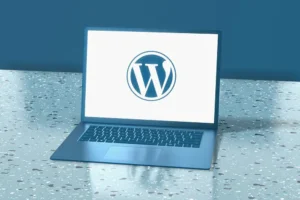At Nashville Web Solutions, we have seen firsthand how poorly managed email systems can clog up workflows and cost small and medium-sized businesses valuable time. Inboxes that overflow with unread messages, spam, or misfiled correspondence are not just an inconvenience—they are a productivity killer. Proper email organization is not just a good habit—it is a critical business function. Here is how we recommend organizing your inbox efficiently, with an emphasis on how our professional email hosting solutions support these best practices.
Setting Up a Folder and Labeling System
A functional inbox starts with structure. Create clearly defined folders that mirror your business operations: "Leads," "Invoices," "Client Requests," "Internal Memos," etc. Use labels (or tags) to create cross-referencing—this way, a single email can appear in multiple relevant contexts without duplication.
We configure our hosting solutions to support customizable folder hierarchies and robust tagging systems that scale with your organization's needs. This allows you to maintain clarity whether you are a solo entrepreneur or managing a multi-person team.
Prioritizing Emails with Filters and Rules
Filters and rules automate the sorting process. For example, all invoices from a specific vendor can automatically be routed to a "Finance" folder, or emails with the word "urgent" in the subject line can be flagged for immediate attention.
Our email hosting platform allows you to set advanced filters at the server level, ensuring consistency across all devices and reducing human error.
Choosing the Right Email Client for Your Business
The email client you use—whether it is Outlook, Apple Mail, or a web-based interface—impacts both usability and compatibility. We recommend choosing a client that integrates well with your calendar, task manager, and collaboration tools.
We provide guidance and setup support to help our clients select and configure the right email client tailored to their business workflows, including IMAP/POP settings, mobile compatibility, and third-party integrations.
Integrating Email with Team Collaboration Tools
Email should not operate in isolation. Connecting your inbox with collaboration tools like Slack, Microsoft Teams, or project management platforms like Trello and Asana ensures that communication turns into action.
We offer integration support that bridges your email system with the rest of your digital ecosystem. So, a client request does not sit idle in an inbox; instead, it triggers tasks, assignments, or calendar events automatically.
Managing Email Overload and Reducing Notifications
Inbox zero is not always realistic, but inbox control is. Unsubscribe from irrelevant mailing lists, batch-process low-priority emails, and reduce desktop and mobile notifications to essential senders or subjects.
With our enterprise-grade spam and notification controls, you get complete visibility into who's hitting your inbox and the tools to decide what makes it through.
Archiving vs. Deleting: Best Practices for Storage
Do not treat your inbox as a permanent archive. Routine deletion of low-value correspondence helps maintain high performance. Meanwhile, archiving ensures you retain important data without cluttering the workspace.
We implement automated archiving protocols that safely store emails in compliance with your industry's retention policies, while freeing up inbox capacity.
Protecting Against Phishing and Spam
Email is the #1 vector for cyberattacks. You need more than a junk filter—you need layered security. SPF, DKIM, and DMARC authentication, phishing detection, and end-to-end encryption are no longer optional.
Our email hosting includes proactive threat monitoring, advanced spam filtering, and security hardening that guards your business from fraudulent emails before they ever reach your inbox.
Automating Repetitive Email Tasks
Routine actions—like sending follow-ups, acknowledgments, or status updates—can be automated using templates, canned responses, or third-party automation tools.
We help our clients implement automation where it makes sense, integrating tools like Zapier or native rules engines that reduce manual touchpoints and human error.
Training Staff on Email Protocol and Etiquette
Even the best tools will not save you from poor email habits. Establish internal standards for subject line formatting, response time expectations, CC/BCC usage, and tone of communication.
As part of our email hosting setup, we offer onboarding and training materials to ensure your team uses email as a professional tool, not a personal one.
Using Email Analytics to Improve Response Times
Email analytics track key metrics, including average response time, open rates, and peak traffic hours. These insights help identify bottlenecks and improve responsiveness.
We offer analytics dashboards through our hosting platform, providing you with the data you need to adjust workloads, improve communication, and enhance customer satisfaction.
Conclusion
Efficient inbox management is not a luxury—it is a necessity for operational excellence. At Nashville Web Solutions, our email hosting services are engineered to support structured, secure, and scalable communication. If your current email environment is holding you back, we'll help you transition to a system that empowers your team, protects your data, and accelerates your productivity.